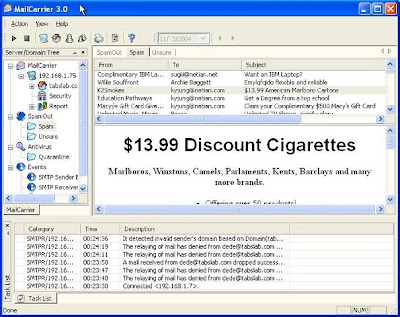Nowadays, many companies as well as individual regardless of the size of the companies, use computer to process and store their important information. Thus, computer securities are very important to make sure that their information have not been misused by others, damage and loss. Similarly, online securities are also very important when an individual or company dispose their information online. For example if a company has their own designed website, they have to protect their website from potential threats, such as phishing, security hacking, information theft, virus, worms and etc.
However, the increasing development of technologies has also sarcastically increase the risk that every computer user has to face. Hacking means gaining unauthorized access to computer files. Everyone who expose to the internet is able to equip themselves with 'hacking' knowledge by making some research online. Internet provides the opportunities for users to share the knowledge without filtering the content. Therefore, everyone can learn the skill that may jeopardize online security via internet and therefore increase the online security risk.Nowadays, the few most famous threats are cybercrime, phishing, internet and network attacks such as computer viruses, worms, Trojan horses and back doors.
Cybercrime is known as online internet-based illegal acts. Hackers, crackers and corporate spies is part of cybercrime, who have advanced computer and network skills that access into computers and networks illegally with the intention to destroy data, stealing proprietary data and information.
Phishing is a scam in which a perpetrator send an official looking email that attempts to obtain your personal information and financial information. In other words, this method is to collect information through fake websites. For example, some phishing email messages ask you to reply with your information, or a pop up window that looks like a website, that collects the information. The damages caused by phishing can be crucial. The following case illustrate potential thereat caused by phishing. One good example of this threat is a case which happened in year 2007. Click here to know in detail.
Internet and network attack that jeopardize security include macro virus, worm, and Trojan horse.Macro virus is a piece of code that is secretly introduced into a system in order to corrupt it or destroy data. Macro virus such as Melissa and ILOVEYOU were propagated through Microsoft outlook email and whose payloads were delivered as Visual Basic for Application (VBA) programs attached to email messages. Virus attack can damage the operating system, causing the loss of data and other possible losses.
A Worm is a program that runs independently, copies itself repeatedly and consuming the resources of its host in order to maintain itself which it is capable of propagating a complete version of itself onto another machine. The repeatedly copied files use up the available space and slow down a computer operating speed.
Trojan horse is a program that appears to have a useful function but that contains a hidden function that presents a security risk. Trojan may arrive in the form of file that looks like an interesting game or program. When this program is run, the Trojan program is installed and executed every time the attacked computer is turned on. This particular Trojan horse enable the perpetrator to capture user Ids and passwords, to display, delete messages and upload files on the affected computer.
A back door is a set of instruction in a program that allow users to bypass security control when accessing a program, computer, or network. Once perpetrators gain access to unsecured computers, they often install a back door or modify an existing program to include a back door, enabling them to continue access the computers remotely without user's knowledge.
In conclusion, risks exposed by computer users are increasing with the development of technology. therefore, safeguards developer must be always be up to date to enhance the defenses against online security threats. In the same time, users must be informed about the crucial damages and losses caused by imposing online online security threats.